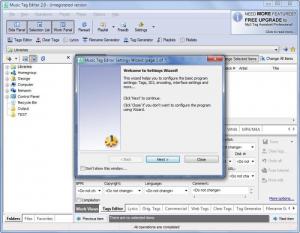Music Tag Editor
2.0
Size: 3.08 MB
Downloads: 4571
Platform: Windows (All Versions)
Music Tag Editor reads the tags associated with MP3, M4A and WMA files and displays them to you. You can then decide to remove those tags, edit the tags, use the tags to rename files, and so on. You can also use Music Tag Editor to play music files, get lyrics from the web and generate playlists.
The Music Tag Editor installer is little over 4MB in size, so downloading it will not take much of your time. The same thing can be said about completing the installation process. Just run the installer once the download completes, follow the simple instructions presented by a setup wizard, and you will be done in no time at all.
A wizard will help you install Music Tag Editor on your machine and another wizard will help you configure the basic program settings. When you launch Music Tag Editor you are presented with the aforementioned Settings wizard. The 7-page long wizard will show up every time you launch the application. To change this default behavior you can check the “Don’t show this window” option from the lower left hand corner.
From a functionality point of view, you can expect to get the following from Music Tag Editor: view tags, edit tags, download lyrics, edit lyrics, clear existing tags, automatically generate tags, use tags to automatically generate file names, play music with the built-in player, create playlists, and more.
Please note that advanced options such as batch tag editing are not offered by Music Tag Editor. This functionality is reserved for another tool from the same developer, mainly Mp3 Tag Assistant Professional.
Music Tag Editor is quite a handy tool for viewing and editing tags. With the nice features it has to offer you’ll have no problems keeping your music collection nicely organized.
Pros
Little time and effort will be spent on getting Music Tag Editor up and running. The interface can be customized and locked. Use Music Tag Editor to view tags, edit tags, rename music files, play music files, and more.
Cons
10-day trial, nag screen.
Music Tag Editor
2.0
Download
Music Tag Editor Awards

Music Tag Editor Editor’s Review Rating
Music Tag Editor has been reviewed by George Norman on 03 Sep 2013. Based on the user interface, features and complexity, Findmysoft has rated Music Tag Editor 5 out of 5 stars, naming it Essential